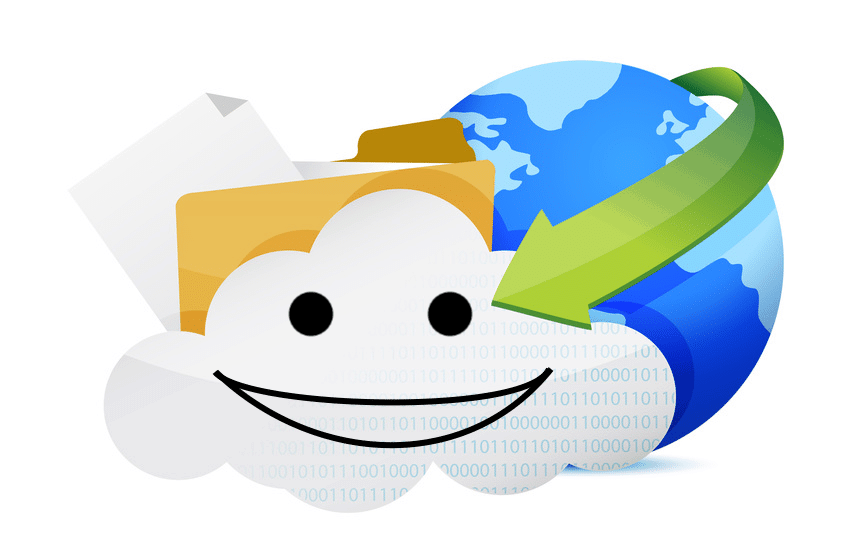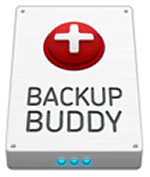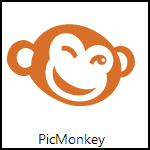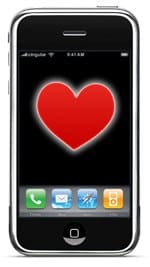Tek Tips
Shortcut keys, hotkeys, keyboard shortcuts – by any name they are one of my favorite hidden gems in any program. One every Windows user is probably familiar with is Ctrl+Alt+Del. However, they are not just for crisis, these key combinations let you keep your hands on the keyboard and navigate your way around any app…
Read MoreWe all have very specific preferences when it comes to email. What program we use, how we like it arranged, how new email is handled, etc, etc. Typically, once we start using email a specific way, we don’t want to change it. It’s human nature to not like change. It’s why there are still people…
Read More[updated 03/24/21 for Google business email new name, updated 05/04/2017 to include screenshots, updated 12/16/2014 to reflect changes in the settings] Gmail is a fantastic tool for managing all your emails, and email addresses. However, it can prove a little tricky when calendar invites are sent to an alternate email address you own that you’ve set up…
Read MoreIf you are like me, technology powers not only your business, but your personal life too. iPhones, shared calendars, FaceTime, cloud storage, all these conveniences make it easier to do business and stay in touch. Much like brushing your teeth or changing your oil, you should also have some routines in place to maintain your…
Read MoreOnce upon a time, I was an Outlook-fanatic. I used it for years and years, I knew every setting, every hot key – I was a productivity machine using it to deal with all my email. Then one day, I went to work for a company that didn’t use Outlook. In fact, that company officially…
Read MoreThe first rule of technology is: always have a backup. This applies to servers, computers, external drives and especially websites. No matter how careful you are, websites are still vulnerable to attack, servers still crash and hard drives die. It used to be that backing up was either very time & labor intensive or very…
Read MoreI often asked, “How do you get your technology knowledge? Did you go to school for it? Do you take training classes?” The answers to those questions are – not really. I think that I’m just a very curious person and I want to know how things work. As a product manager, I was expected…
Read MoreNeed to edit a picture fast? PicMonkey might be just the ticket. PicMonkey is a free online image editing tool you can use from any browser (or install the Chrome app). To edit your picture, just go to picmonkey.com and drag the file you want to the Edit Image area (see the image). PicMonkey will…
Read MoreThe simple fact is that convenience is the opposite of security. The easier things are for you to use, the easier they are for someone else to get into. In a world where all your devices and information are connected together, it is a tough pill to swallow to set up security measures that add…
Read MoreAs a control freak when it comes to my computing devices, the iPhone would not have been my choice for a smartphone. However, the job I had at the time required that I have an iPhone, so I grudgingly began to use it. As expected, it worked great for contacts, calendar & email. However, I…
Read More