How I Use My iPhone
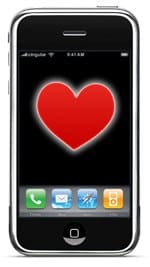
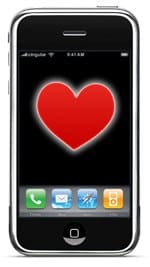 As a control freak when it comes to my computing devices, the iPhone would not have been my choice for a smartphone. However, the job I had at the time required that I have an iPhone, so I grudgingly began to use it.
As a control freak when it comes to my computing devices, the iPhone would not have been my choice for a smartphone. However, the job I had at the time required that I have an iPhone, so I grudgingly began to use it.
As expected, it worked great for contacts, calendar & email. However, I struggled a lot with the inability to choose how I got alerts and the most irritating thing of all was that I couldn’t choose a custom sound for a text message. How lame is that? Apple eventually added that functionality. Then I found Angry Birds, and some other fun games and started to get over my dislike.
My appreciation for the iPhone only really occurred when my non-technical husband was ready for a smartphone. He was able to easily get up and running with his iPhone and it was simple share our contacts and calendar to keep us on the same page.
I’ve found that what really makes my iPhone a game changer is the camera. Yeah, it is great for taking pictures of people and places, but it is awesome for taking pictures of documents and receipts. CamScanner is an indispensable app that makes it easy to take photos of multi-page documents and use its “magic” filter to create flawless digital documents. I also use OneReceipt to track expenses as it hooks into my Gmail account and pulls in other data from simply taking a picture of my physical receipts.
Other ways that my iPhone is critical for me:
- Calendar – It is essential to my business and my life to have a calendar that allows me to reliably access, share, create events and get reminders on every device I use. iOS makes it easy to hook everything into my Google Calendar.
- FaceTime – with a brand new addition to our family and all of our relatives being out of state, this is a great way for grandparents and aunts/uncles to keep up.
- BabyConnect – a paid app to track everything, and I mean e-v-e-r-y-t-h-i-n-g, for a baby
- Files & Documents – Dropbox, Google Drive, Box and pretty much every other online storage service has a good app that allows everywhere access to your documents.
- News (RSS) Reader – Feedly , a free app, is an easy way to stay on top of all the blogs and news sites I subscribe to.
- To Do List, Navigation/Maps, Starbucks payment…the list goes on.
The Samsung commercials are true, there isn’t a ton of bleeding edge fanciness in iPhones – like touching devices to share pictures or videos. And, the iOS system will always limit users and developers from changing every aspect of the device. However, the trade-off is a really simple, “just works” experience that is amazingly powerful and life enhancing.
UPDATE
I’m now on my 3rd iPhone, so obviously I’m sticking with Apple when it comes to smartphones. I still use all the functionality listed above, but here’s a few more apps and features I love:
- Timer – just swiping up from the bottom of the phone, even when it is locked, will get you access to a couple key apps: flashlight, timer, calculator & camera. I use the timer everyday when setting time blocks for working or tracking the time the little one is spending with electronics.
- Evernote + Scannable – Evernote is where I keep everything, work or personal. I have the Evernote app on my phone and use it frequently when cooking and capturing ideas on-the-go. Evernote just released the Scannable app that is like having CamScan plus a business card scanner plus a receipt scanner all rolled into a dead-simple-to-use app.
- WordSwag – this app costs $3.99 but is worth every penny if you frequently create images for social media. Simple to use, it creates eye-catching pictures fast.
- Gmail – As a Google Apps for Work user (and former Gmail user), I ditched the default Mail app for the Gmail app a long time ago. The Gmail app allows you to easily switch between sending identities and accounts. Plus it has all the familiar Gmail controls so you can be happily archiving emails from your phone.

