The Key(s) to Sending Email Faster

Shortcut keys, hotkeys, keyboard shortcuts – by any name they are one of my favorite hidden gems in any program. One every Windows user is probably familiar with is Ctrl+Alt+Del. However, they are not just for crisis, these key combinations let you keep your hands on the keyboard and navigate your way around any app or website.
During college, I was an inside sales rep for a technology company. In addition to answering phones, data entry was a primary part of my job. I learned every hotkey in the program to make entering information as easy as possible and take less time. When doing repetitive tasks, the mouse becomes an enemy of efficiency as it requires repositioning your hands each time you need to move to the next item.
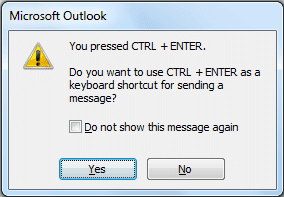
I love hotkeys! They are especially useful when it comes to email – a repetitive task that almost everyone does many times, every day. It does take a little time to integrate using hotkeys into your task flow, but once you do you won’t know how you functioned without them.
Although mail programs do vary in the shortcut keys they use, the shortcut for sending is one you can start using today and is the same for Outlook, Outlook.com/Hotmail, Gmail & Yahoo:
Send email: Ctrl + Enter (or Cmd + Enter on a Mac)
For some email providers, you will need to turn keyboard shortcuts on to use them. Here are links to see the available keyboard shortcuts for Outlook, Outlook.com/Hotmail, Gmail & Yahoo. Check ‘em out and start to use a few. You will quickly see how much faster you can be at blazing through your email!
- Outlook Keyboard Shortcuts
- Outlook.com – To see a list of keyboard shortcuts press the ? (question mark) key when viewing your messages.
- Yahoo Mail Keyboard Shortcuts
- Gmail Keyboard Shortcuts

