How to Stay Tech Healthy
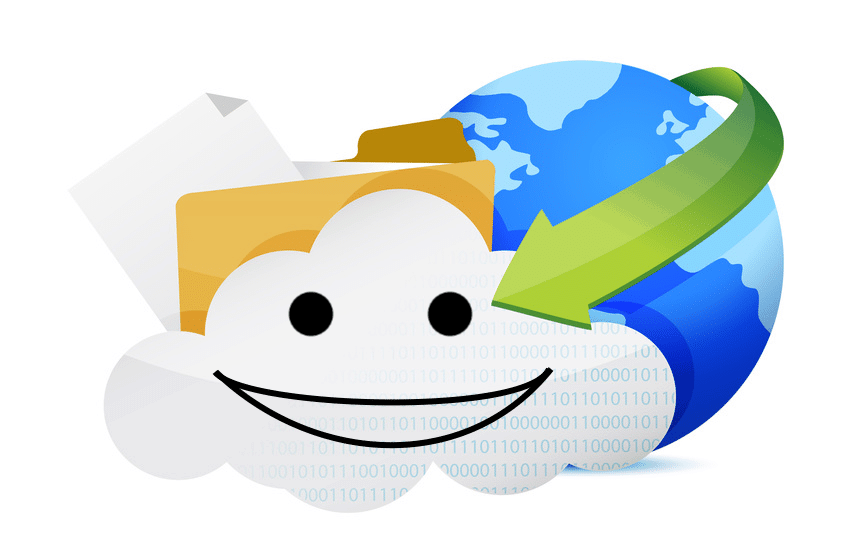
Table of Contents
Add a header to begin generating the table of contents
 If you are like me, technology powers not only your business, but your personal life too. iPhones, shared calendars, FaceTime, cloud storage, all these conveniences make it easier to do business and stay in touch. Much like brushing your teeth or changing your oil, you should also have some routines in place to maintain your tech health. Here are 5 ways to stay Tech Healthy:
If you are like me, technology powers not only your business, but your personal life too. iPhones, shared calendars, FaceTime, cloud storage, all these conveniences make it easier to do business and stay in touch. Much like brushing your teeth or changing your oil, you should also have some routines in place to maintain your tech health. Here are 5 ways to stay Tech Healthy:
- Protect Your Info
The first defense in protecting your information is secure passwords. Sure, it can be inconvenient, but please, PLEASE use a different password for every site and account you have. This prevents one password compromise from being the undoing of your entire digital life. Now, unless you have mastered memory techniques, using unique passwords means you will absolutely need a password manager (and no, that sticky note on your monitor doesn’t count). Browsers do offer to save your passwords, but most do not do it securely – so don’t use them. Your best bet is Roboform or Last Pass, actual password manager apps that make it simple to store and use your passwords. Get it. Use it. You will be glad you did. No longer will you have to play the password reset game every time you need to log into an account you haven’t used recently. - Get “Web Smart”
For better or worse, there are no Internet Fact Checkers out there. It is up to you to figure out if something you read on the ‘net is true. Social media has revived many scams, hoaxes, and other misinformation that previously lived in email form. Usually, the misinformation is harmless. But not always – it could cost you money or steal your passwords. Do your part as a good Internet citizen to help stop the spread of misinformation and avoid being a victim of hoaxes. As it has been said before, if something seems too good to be true, it probably is. When in doubt, conduct your own search or check Snopes to research the facts. - Owning Means Maintaining
Like any other equipment, such as your best pair of heels or your car, your tech tools need love to keep giving you their best. Usually that means making sure your virus scanner runs, installing all updates, and cleaning out your browser temporary files occasionally. To the best of your ability, you should get to know your devices. Don’t be afraid! Just take 15 minutes to read the manual, ask family or friends who have the same device for their top tips or search the web if you run into a question can really reduce frustration when using your device. BTW, it’s a good idea to give ‘em a scrub once in awhile (some studies show there is more bacteria on cell phone than in public restrooms – ew!). - Back, Back, Back it Up!
Yeah, yeah… backup is the flossing of technology. Everyone knows they should, it really isn’t that hard, but it always seems inconvenient and very few people do. The hard facts are; one day something will happen and you will forever lose everything from a device. With smartphones and tablets, computers are no longer the only place you have precious information. Many a childhood has been documented on a smartphone and how tragic to have those pictures and memories lost forever. All devices have built-in backup capabilities. Set it up and back up right now. Don’t put it off and learn the hard way. - Be Tech Hygiene Savvy
Unlike the flu virus, hand washing isn’t going to protect you from viruses and malware. Make sure you understand how malware works, as a fundamental understanding of the bad stuff helps you know how to avoid it. Keep your security software up to date and if you get a warning from while surfing the web, take notice and avoid that website.
Do you have other ways you keep your tech life up & running? Be sure to share in the comments!

