Less Steps = Easier Posting with WordPress 3.9
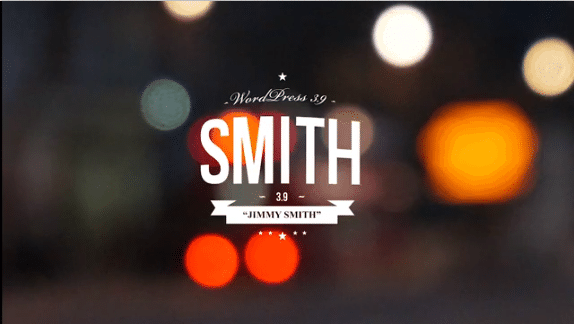
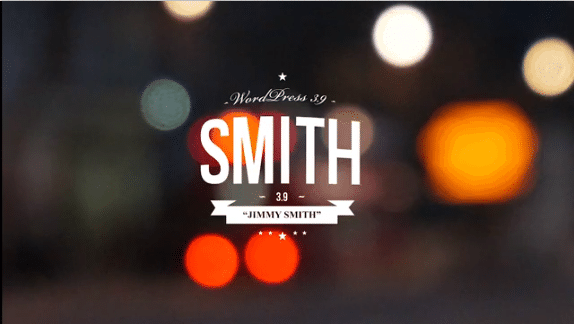 The latest version of WordPress is packed with great improvements for efficient post and page creation. Check out all the good stuff!
The latest version of WordPress is packed with great improvements for efficient post and page creation. Check out all the good stuff!
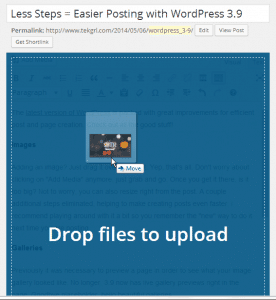 Images
Images
Adding an image? Just drag it over & drop it. Yep, that’s all. Don’t worry about clicking on “Add Media” anymore, just grab and go. Once you get it there, is it too big? Not to worry, you can also resize right from the post. A couple additional steps eliminated, helping to make creating posts even faster. I recommend playing around with it a bit so you remember the “new” way to do it next time you are posting.
Galleries
Previously it was necessary to preview a page in order to see what your image gallery looked like. No longer, 3.9 now has live gallery previews right in the page. Goodbye placeholder, hello beautiful galleries.
Pasting from Word
The rule used to be that if you were pasting from Word, you needed to use the cute little “W” icon in the editor toolbar to get the best result. Well, you can forget that extra step now. The fine WordPress developers have made pasting smarter, so it automatically handles the extra stuff that comes with copying from Word. Here’s to equality for all word processing programs!
Easier to add Widgets
Drag & drop is usually great, but it can be challenging if you have a lot of widgets and several sidebars. Now you just click on the widget you want to add and check the places you want to add it.
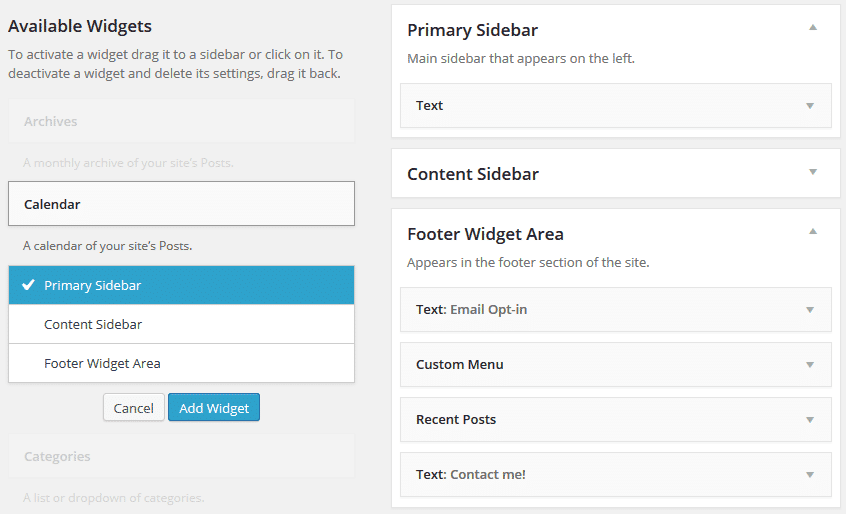
Audio & Video get some love
When it comes to media collections, Images have galleries, but there was no easy way to do a collection of audio or video. Now there is; check out simple audio and video playlists to showcase music and cat antics!
What’s Missing
You may notice that with the update to Image Details, there is no longer a place to put in margin, padding or border for your image. No, you aren’t missing something, it is gone. If you are like me and use image margins quite a bit, you might check out the Advanced Image Styles plugin to add that functionality back.
Other goodies
Theme Browser – When “shopping” for a new theme, the Theme Browser now has lovely visual previews of themes, making it easy to skim until you find the right one.
Widget & Header Preview – Go to Appearance > Customize to play around with changes to your header & widgets before committing to updates. The Customize previewer also lets you preview new themes on your existing site.
Improved Visual Editing – These changes are subtle, but the visual editor has been updated with improved speed, accessibility, and mobile support.
Wanna just see it in action? Here’s the video overview from WordPress

