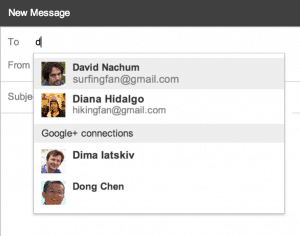Gmail & Google+: Connections Can Email You, No Email Address Needed

You might have heard the buzz about the latest Gmail and Google+ feature that launched last week. People you are connected with on Google+ can now send you email without knowing your email address. On one hand, that could be handy if you figure out you don’t have someone’s email address right when you are trying to send them something. On the other hand, unless you have been super picky about who you connect with, the idea of getting email from someone you didn’t give your email address to might give you pause, or heartburn.
Here’s what you should know about this new Gmail feature:
- Your Google+ connections can’t see your email address – when you start typing a name in the “To:” field of an email, in addition to your contacts, suggestions from your circles also show up. If you click one of your Google+ contacts, it doesn’t put their email address in the field, just their name.
- You can control this access – There’s a new setting in Gmail called “Email via Google+” where you can set the access level or even turn the feature off.Here are the details on the setting from Google:
You can control who can email you via Google+ by changing your settings in Gmail.
- On a computer: Open Gmail. Then, click the gear in the top right
and select Settings. On a phone or tablet: Click this link.
- Scroll down to the Email via Google+ section (stay in the “General” tab).
- Click the drop-down menu and choose one of the options:Click Save Changes at the bottom of the page.
- Anyone on Google+: If you have a Google+ account, anyone who has you in their circles can send you an email. You can decide whether to allow future emails. See who has you in their circles.
- Extended circles: People who are part of your circles’ circles can email you, such as a friend of one of your friends.
- Circles: Only people you’ve added to your circles can email you. See who is in your circles.
- No one: Only people who have your email address can email you. For example, if a Google+ connection tries to email you and they don’t know your email address, your name won’t appear as a contact suggestion in Gmail.
- Click Save Changes at the bottom of the page.
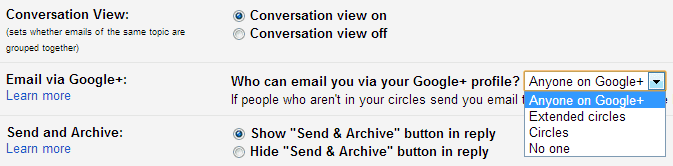
New setting in Gmail where you can control who can email you
What’s your take on this new feature? I’m going to see how it goes and if I start getting a bunch of unwanted messages, then I’ll probably turn it down or off. Let me know your thoughts in the comments.