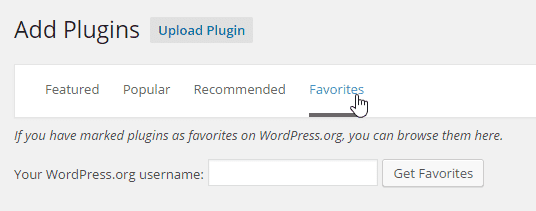WordPress Plugins for Additional Functionality
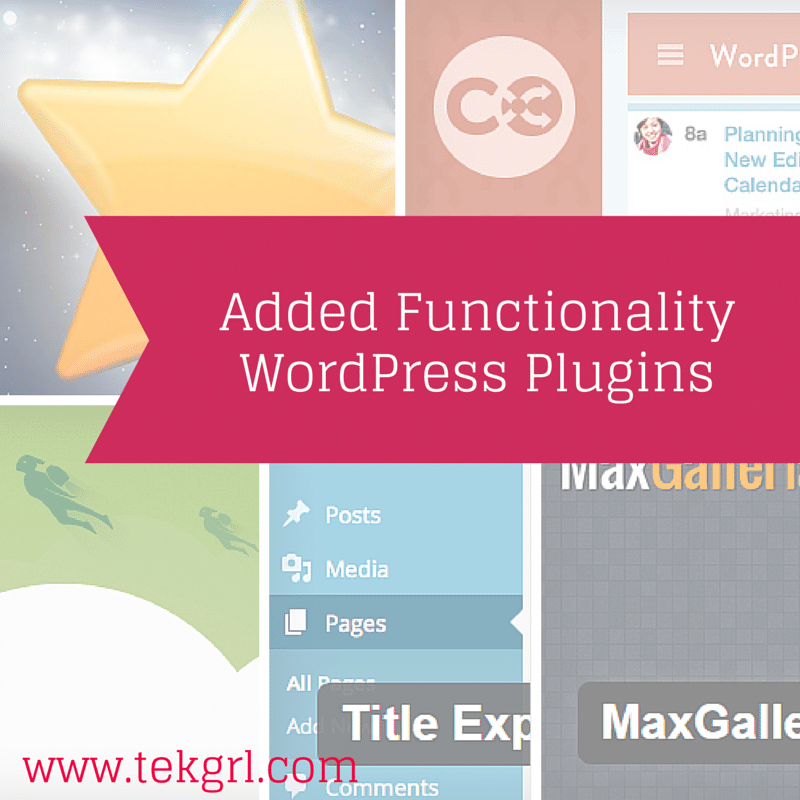
Previously I published my list of must-have plugins for every WordPress site that I work on. Continuing with my list of WordPress plugins, here’s the run down of my go-to plugins for specific functionality I need on a site.
Sure, most sites will use many of them. However, I urge you to really evaluate what you need your website to do before you start through the list. If you are anything like me, it is easy to get the “shiny object” syndrome and want to use all of them. I assure you, that isn’t necessary, or good for your site.
A Note About Plugins – You Can Have Too Much of a Good Thing
Too many plugins, or poorly written plugins, can have an undesired impact on the loading speed of your site. There isn’t a hard and fast rule about how many is too many, but be aware of how many plugins you are using and your site loading speed.
If you want to get more information about the impact of your plugins, ironically there is a plugin for that. P3 (Plugin Performance Profiler) is a fantastic tool for getting an in-depth analysis of how your plugins are affecting your site.
One final note before we get to the good stuff, technology is constantly changing (yeah, not news, but we need to be reminded sometimes). That means plugins are constantly changing.
I’ll be updating this list from time to time, but be aware that plugins can be retired or developers will just stop updating them. Free plugins are wonderful, but also the most likely to have to be replaced. If a functionality is critical to your site, it may be worth considering a premium (a.k.a. paid) plugin so there is some support and longevity behind your chosen plugin.
GENIUS TIP
The WordPress Plugins directory has a “favorites” function. Just login and you can mark plugins and add them to your favorites list. You can even pull up this list when you are inside of your WordPress site. That also means you can pull up OTHER people’s lists of favorites inside the WordPress Dashboard, you just need their WordPress.org username (this is not the username for logging into your website). You can check out my favorites list.In the WordPress Dashboard just go to Plugins > Add Plugins and click Favorites. To view my Favorites, enter TekGrl
Plugins for Added Functionality
Yes, WordPress is free software and plugins and themes that work with it have to conform to the GNU Public License, but there are several different pricing models. I’ve noted the pricing model for each plugin as I talk about it. Want to know more about that? Check out the glossary of pricing models.
**Some of the links below are “affiliate links.” If you click the link and purchase the item, I may receive a commission. You don’t pay any more to use my links, and sometime you can pay less if there’s a promotion. I only recommend products or services I have used personally and believe will add value to others.**
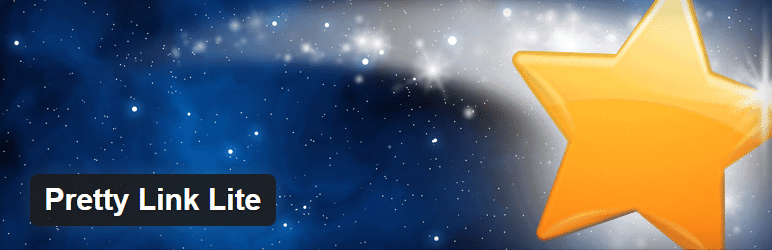
Pretty Link Lite (Freemium)
This plugin is for “branded” links. You can use it to create your own custom shortlinks or just to make links that are easier to remember. For example, I’m an affiliate for several products, so I will create a “pretty link” to redirect a link on my site, like https://fieryfx.com/get-backupbuddy, and use that instead of a long and hard-to-remember affiliate link.
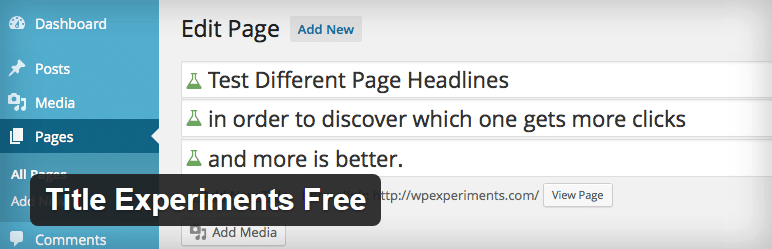
Title Experiments Free (Freemium)
Blog post titles, much like email subject lines, can make or break traffic to your post. Title Experiments Free allows you to serve up many different blog post titles to test them. It shows you analytics and changes which title is seen based on how well it does. A must, in my opinion, for serious bloggers.
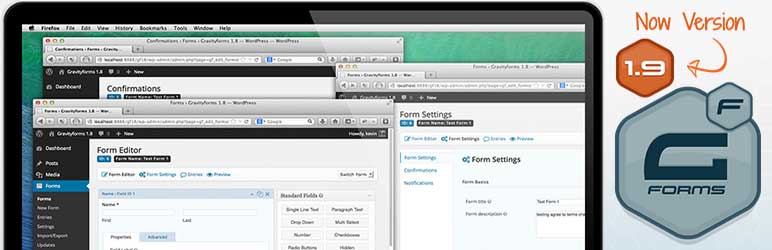
Gravity Forms (Premium)
Like many other categories of plugins, there are several free Form plugins out there that work well. I choose to use Gravity Forms because it does everything. It is the all-in-one form plugin for WordPress.
But, if you need to start out with a non-paid option, I recommend checking out Ninja Forms. Alternately, there are fantastic form services like JotForm. This is not a plugin, rather it is a stand-alone service that hosts the form and it can be embedded on your WordPress page. JotForm’s free version is very generous, even allowing up to 10 payment submissions over SSL per month.
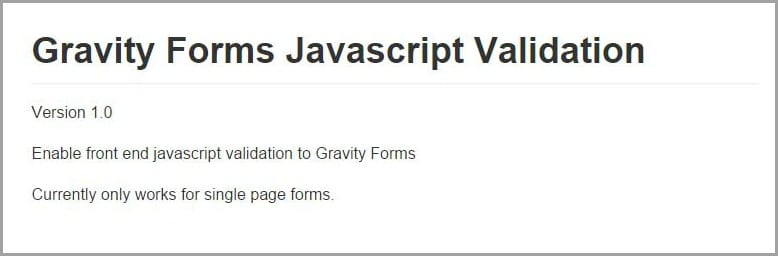
Gravity Forms Javascript Validation (Free)
This one goes hand-in-hand with Gravity Forms (and basically is useless with out it) by adding the ability to validate information input to a form. For example, it will verify that the input into the email field actually matches the format of an email address. It seems like a small thing, but it is extremely valuable in ensuring that accurate info gets submitted. You know, data integrity and all that.
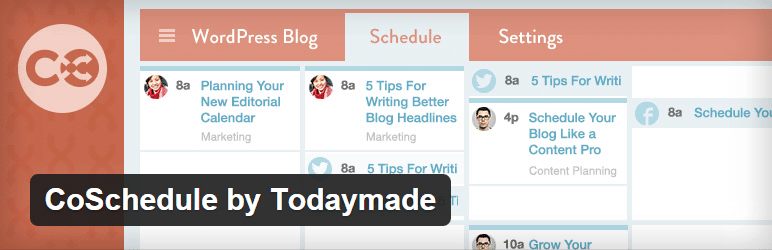
CoSchedule (Premium Service)
Automated posting of blog content to social networks is functionality currently in huge demand. I’ve tried lots of options and I’m currently a raving fan of CoSchedule. Not only does it elegantly handle automated posting, but it is also a lovely editorial calendar. That is, it allows you to see on an actual calendar when all your blog posts and social posts are scheduled. And, you can add or reschedule those posts using the calendar interface. Honestly, this one also deserves an entire blog post all to itself, it does so many things. The service is an insane deal at $10 per month.
If you are looking for a way to see and schedule just your blog posts in a calendar, they check out the free plugin Editorial Calendar. You can drag & drop posts on the calendar and even show unscheduled drafts and drag them to the date you want them to publish.

JetPack (Free)
Many WordPress installations come with JetPack pre-installed. This plugin is a whole-lotta functionality all rolled into one. The reason for that has more to do with WordPress as a platform than all sites needing every one of these capabilities. In fact, you might find that JetPack is somewhat divisive in the WordPress world, some users love it and some users hate it (more than likely, those haters are developers, but they have their reasons).
I use JetPack when the site needs many (usually more than 5) of its functions and it is the lesser evil to install JetPack than to install 5+ separate plugins. Be aware that when you install JetPack, there may be many functions turned on that you aren’t using. I recommend going in and turning off all the functions that you aren’t using (and honestly, how many sites actually need to show math equations?).
JetPack does require that you connect it using your WordPress.com account. There are far, far too many functions to review each here, so let’s cut to the chase.
I use JetPack for:
- Carousel
- Custom CSS (in place of Simple Custom CSS when I do install JetPack)
- Extra Sidebar Widgets
- Markdown (’cause I’m a geek)
- Related Posts
- Shortcode Embeds
- WP.me Shortlinks
- Widget Visibility
- Tiled Galleries
- Infinite Scroll
Please (I beg you) don’t use JetPack for the following functions, only because there are vastly superior options out there:
- Analytics (fertheluvofgawd, just use Google Analytics, it is free and incredible)
- Mobile Theme (please just get a responsive theme)
- Subscriptions (sign up for a free MailChimp account and embed the form, or use Gravity Forms for signups on your site)
- Site Verification Tools (your SEO plugin will do this)
- VaultPress (use Backup Buddy)
- Contact Form (use Gravity Forms)
- VideoPress (see this blog post)
- Photon (use CloudFlare)

MaxGalleria (Freemium)
I use this plugin on sites that have lots of images that need to be displayed nicely (a.k.a. a gallery plugin). Here’s a page from a recent site I created that uses the plugin. I found it to be easy to use as-is, but also has the ability to be deeply customized. There are some features that require a paid upgrade, but so far I haven’t needed them.
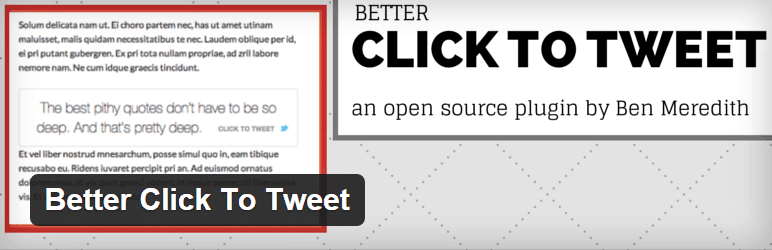
Better Click to Tweet (Free)
This plugin allows you to highlight “tweetables” in your content that users can just click on to Tweet. The tweet auto-populates with the text you designated and a link back to the page or post.

Social Share Starter by KK (Free, requires email address)
This is another category of plugin where there are many, many good options and the one you decide to use will really come down to personal preference. This plugin isn’t yet in the WordPress Plugin directory, but I use it because I think it is the best looking option out there. If you want something fancier, just search for WordPress Social Sharing Plugin. Dozens of other people have published their top 10 lists for this plugin category.
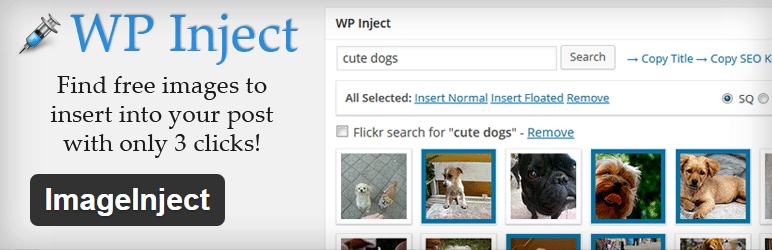
Image Inject (Free)
Images are critical to successful blog posts, but stock photos are pricey and Creative Commons images can be hard to find. This plugin puts a Flickr search for Creative Commons photos right in the blog post editor. Find the image you want to use and, with one click, it will insert it into the post AND automatically add the required attribution for the photo.
I previously used PhotoDropper, but that plugin hasn’t been updated since 2013 so I switched to Image Inject (Previously known as WP Inject).
Why No Caching Plugin?
You may notice I have not listed a plugin dedicated to performance or caching. This is because I prefer to use CloudFlare for much of that functionality and then I prefer to host my sites on SiteGround which has its own proprietary caching service & plugin.
Time for Your Thoughts
I know I’ve just scratched the surface here, so I’d love to get your comments on your favorite plugins for adding functionality to WordPress.
> Up next week, advanced plugins.