My Top 7 WordPress Plugins
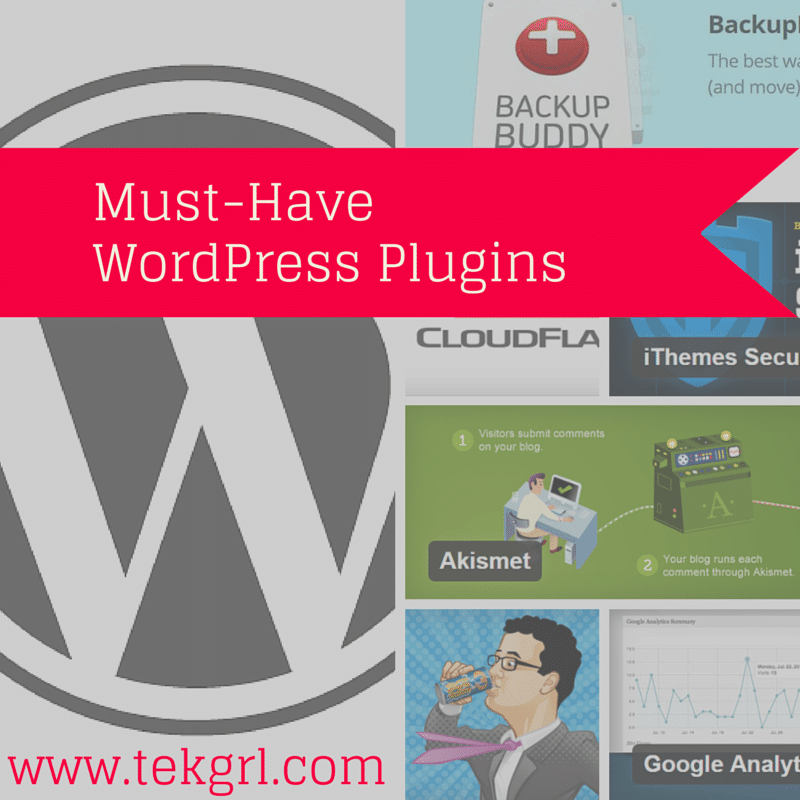
Plugins are one of the main reasons that WordPress is such an amazingly powerful platform. There’s a plugin to do just about anything; they slice, they dice, they julienne fry. Seriously, there are nearly 36,000 plugins in the WordPress Plugin Directory. Which is great… but also completely overwhelming.
It’s a hugely daunting task to try to narrow the field to find that one perfect plugin. Which is why it is way easier to start with a recommendation from a friend, or just anyone that already has climbed that mountain. Turns out, there is a looong list of top plugins that I use, so I’m starting with the basics.
In the spirit of WordPress Community and helping you find the right functionality for your site, here’s my list of can’t-live-without, best WordPress plugins.
**Some of the links below are “affiliate links.” If you click the link and purchase the item, I may receive a commission. You don’t pay any more to use my links, and sometime you can pay less if there’s a promotion. I only recommend products or services I have used personally and believe will add value to others.**
Must-Have, Install-Immediately WordPress Plugins
These are my critical plugins for any WordPress site I touch. I’ve noted for each one it’s pricing model. Yes, WordPress is free software and the software that works with it has conform to the GNU Public License, but there are several different pricing models. Want to know more about that? Check out the glossary of pricing models.

BackupBuddy (Premium)
Yup, my #1 most important plugin is one that costs money. A good amount of money at $80 for an annual license for 2 sites. But it is WORTH IT!
Don’t get me wrong, there are many, many good backup plugins out there that are free. But I don’t use them.
I don’t use them because having a backup is only 50% of the solution when something goes wrong. The other 50% is actually restoring the site. And that is where BackupBuddy wins.
I have literally put a site back up in less than 5 minutes using Backup Buddy.
My time is valuable. My sanity is more valuable. I’m not afraid to get my hands dirty with some manual installs and phpMyAdmin if I have to. But if I don’t have to, I’m going to pay the money and get the slamdunk solution. If you aren’t technical, or think phpMyAdmin is a foreign language, I would highly suggest investing in BackupBuddy.

iThemes Security (Free)
WordPress powers 23.3% of all websites on the Internet. While that is AWESOME, it also makes WordPress a big target for bad guys. That isn’t to say that WordPress is inherently insecure, it is just a door that gets knocked on more than others.
This is why it is CRITICAL that you have a security plugin. There’s no excuse not to properly secure your site with this free plugin. Yes, there are lots of options and it can be a bit much to take in, but they have great tutorials and video walk-throughs to guide you.
If iThemes Security is just all to much for you, you can start with just the basics. 1) Use a strong password and 2) Install Login Lockdown. This plugin does just one thing, limits login attempts. This is the basics of the basics of what you need to do to secure your site.
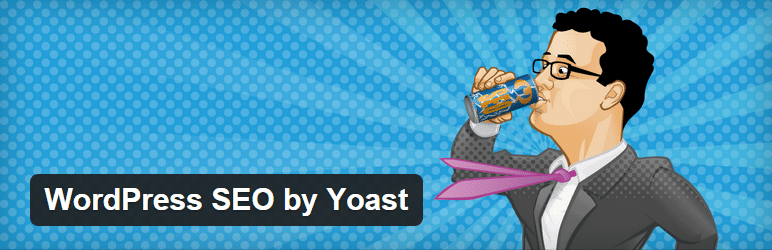
WordPress SEO by Yoast (Free)
If you want to get your site found by people looking for you, you need some search engine optimization (SEO). SEO is very complex, and is even more complicated with the addition of social networks and stuff like Open Graph, Twitter Cards and Schema Markup.
Fortunately, there are comprehensive SEO plugins to help you. I personally use WordPress SEO by Yoast because I like the interface and it has support for the various social markups. However, All-in-One SEO is equally a good choice. Each plugin has been continuously improving, so it really comes down to a personal preference here.
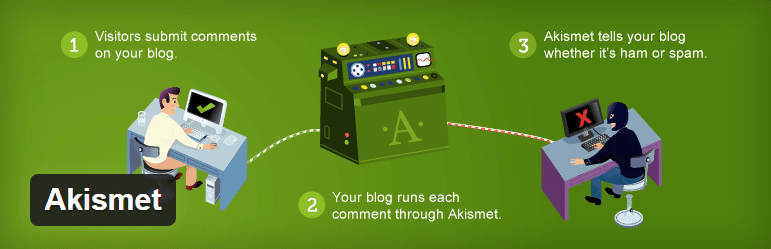
Akismet (Free)
This plugin typically comes with the basic installation of WordPress. If you plan to have comments on your site, you need this to prevent comment spam. If you don’t plan to use comments, you don’t need this. I’ve tried lots of different methods of comment spam prevention and this is the only one I’ve found to consistently work.
You will need to get an API key to activate this. Don’t be intimidated, it is free and all you have to do is:
- Go to a website: https://akismet.com/wordpress/
- Sign in with your WordPress.com account (You’ll want one of these if you don’t already have one. If you have a Gravatar, you already have one, so go dig up those credentials.)
- Select Personal
- Move the little slider to $0, fill in your First & Last name & click Continue
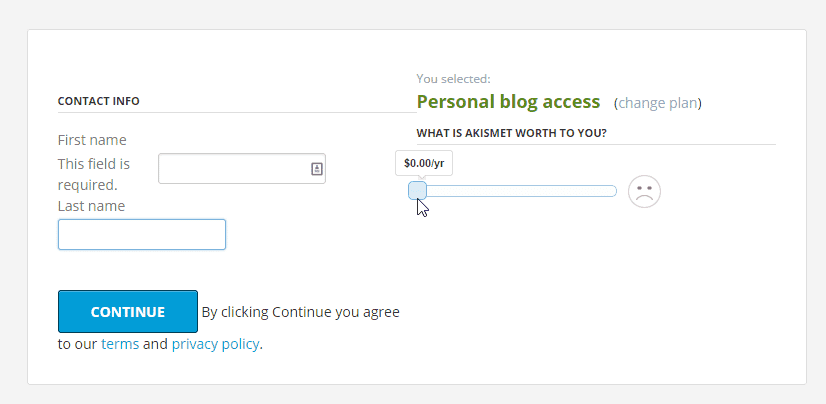
- Copy the string of numbers & letters known as an API key and paste it in the designated place on your site
Akismet benefits from every site that uses it because it “crowd-sources” its intelligence about what spam is. So even though you might not be paying for it, you are helping other sites every time a comment is marked as spam on your site.
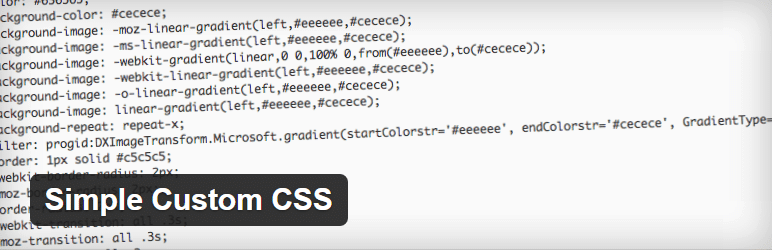
Simple Custom CSS (Free)
I’m all about getting things done fast, easy and right. There’s always at least a few lines of custom CSS that I end up needing for a site and this plugin creates a custom style sheet and a place to edit it right from the WordPress dashboard. Sure, a lot of themes have a place to include custom CSS, and if that exists I use it instead of this plugin. But for those that don’t, the plugin makes including that custom style fast and easy.
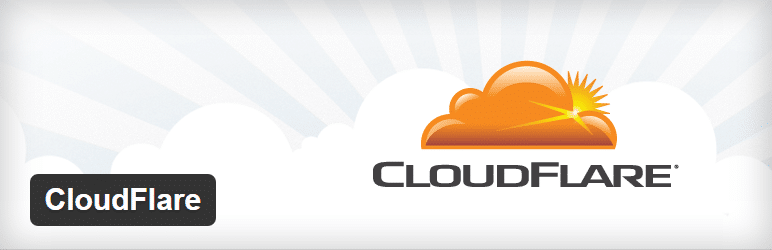
CloudFlare (Free Service)
This plugin is a bit different because the plugin isn’t the functionality. It is actually just for sites that have their DNS managed by CloudFlare. But, if you aren’t using CloudFlare, which is a free service for non-SSL sites, you should be. It is a Swiss Army Knife of Website Awesomeness. In fact, it is so amazing that I’ll be writing an upcoming blog article completely dedicated to just discussing this service. The role of the plugin is to ensure a seamless experience with your WordPress site, and to get info about spam comments.
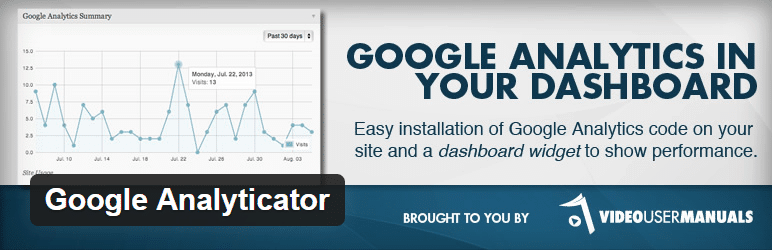
Google Analyticator (Free)
Analytics are vital to understanding your website audience. I don’t launch a site without Google Analytics and I prefer to use Google Analyticator to add the analytics code and give me in-dashboard access to the analytics info. You can add the Google Analytics code by hand, but the plugin makes it easier and puts the traffic info right in the WordPress dashboard.

