WordPress Plugins for Advanced Functionality
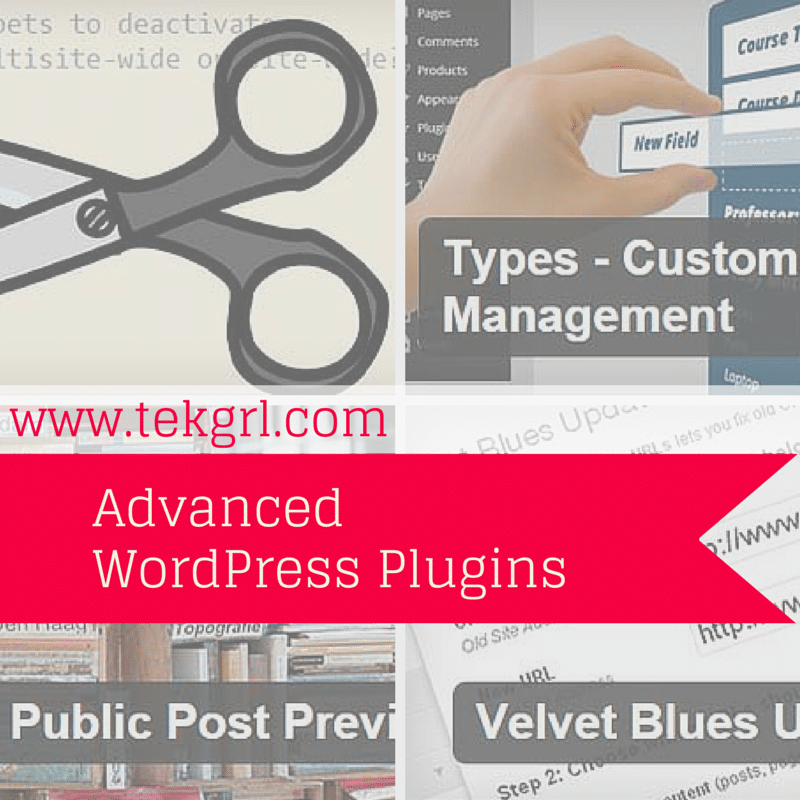
When I sat down to share my list of plugins, I only intended to write one post. Well, one post turned into 3 (well, 4 if you count the one on plugin pricing models). Turns out there were more plugins on my list than I anticipated, so I ended up breaking it up into parts.
This is the final post in my series on WordPress plugins. The plugins below offer sophisticated capabilities, or functionality only occasionally needed for a WordPress site.
Advanced Plugins

Public Post Preview (Free)
This is a very handy plugin to have when you want draft blog posts to be reviewed, but don’t want to have to require the reviewer to log into the WordPress site. When the “public preview” box is checked for a blog post, a unique URL is created to allow anyone with the link to view the draft post.
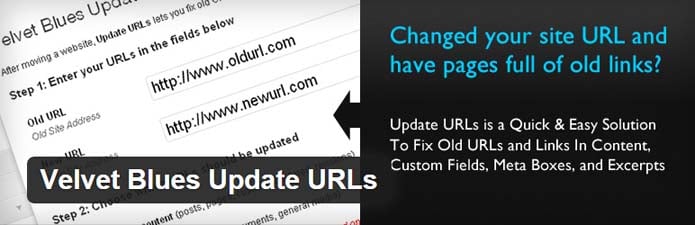
Velvet Blues Update URLs (Free)
This plugin has been a lifesaver when I had links from a previous domain hanging out in my WordPress site. I also used it when I needed to switch out an image URL. It is a great find & replace for full links in your WordPress site.
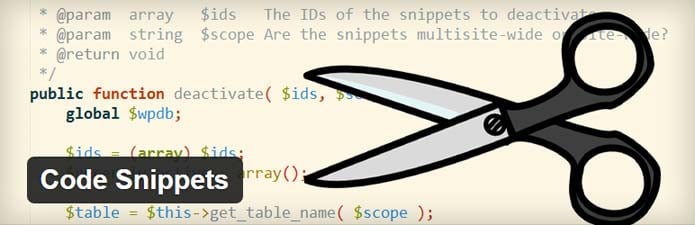
Code Snippets (Free)
As a rule, you should never make changes to your functions.php file. This is because any updates to your theme will overwrite your changes, unless you are using a child theme. Sometimes I just need one or two small tweaks and I’d rather not create a child theme. In those cases, I use Code Snippets. It allows me to essentially add code to the functions.php file without actually modifying that file, leaving the changes intact when updates happen.

Types – Custom Fields and Custom Post Types Management (Free)
For the non-developer (and even for some developers) this plugin is the easiest way to add custom post types. If you aren’t familiar with custom post types, it is essentially a way to structure different types of content on your site. You might have seen themes that have specific areas for testimonials or staff profiles. These are custom post types. The beauty of using these is that you can create the structure and display for the content once, and then just input the content in the future and it shows up exactly how you want it without having to format it. Makes things fast & easy for content creation.
Whew! I think that’s it for now. I’m sure I’ve overlooked a few. Tell me about the plugins you are using in the comments.

