Take Note – Why Evernote Is My Life Database
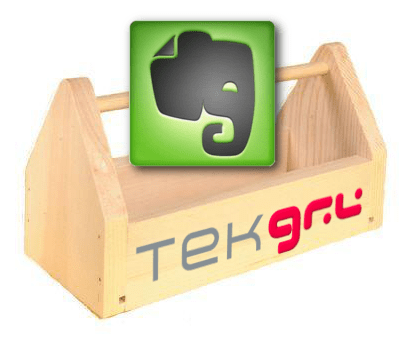
 I attended a local bloggers conference over the weekend and was reminded how “human” it is to want to share & hear stories from other people. The conference was sponsored by the Phoenix Style Collective, so the majority of attendees were fashion or style focused. Amongst the great people, chic style and intriguing blogging discussions, there were also some fabulous and successful speakers that shared their experiences and tips. Sarah Hubbell of Emma Magazine shared not only her experiences (including being a former roommate on The Real World, so fascinating…) but also her must-have tools. Her #1, and mine too, is Evernote. Here is how I use this can’t-live-without web app.
I attended a local bloggers conference over the weekend and was reminded how “human” it is to want to share & hear stories from other people. The conference was sponsored by the Phoenix Style Collective, so the majority of attendees were fashion or style focused. Amongst the great people, chic style and intriguing blogging discussions, there were also some fabulous and successful speakers that shared their experiences and tips. Sarah Hubbell of Emma Magazine shared not only her experiences (including being a former roommate on The Real World, so fascinating…) but also her must-have tools. Her #1, and mine too, is Evernote. Here is how I use this can’t-live-without web app.
Evernote is essentially a note taking tool. However, it wasn’t until I needed a digital recipe keeper that I came to understand the power and simplicity of the Evernote platform. I combed through more than 20 different programs for saving recipes (yes, I have a problem) and while each had an impressive feature set, none really hit on all my needs. I have recipes from my family that I wanted to type or scan in, I have some recipes via email and I find recipes online all the time (darn Pinterest!) that I want to easily add. Then, when I cook, I like to use my mobile device, phone or tablet, to be able to quickly find the recipe and use it on my device and edit it if necessary (oh… right, that should have been 1 teaspoon…).
Evernote does the job beautifully. And even though all my recipes are kept there, that is just one small way I use Evernote. Once I figured out how to use the notebook and tagging features, I started putting everything in Evernote. I can access Evernote on my computer (via the installed app or in a browser) and on any mobile device (there are apps for pretty much all platforms & devices). My information is stored online and Evernote is integrated with lots of other applications – their “Trunk” has more than 1,000 apps and services that work with Evernote. I now have everything from client projects, Christmas shopping, to do lists, random thoughts and recipes neatly stored, organized and accessible in Evernote.
Evernote is free to use up to 60MB in uploads per month. I use it every day and still haven’t gone over that limit, however I became a paid subscriber ($45/year) because I want to support them and may start using the collaboration features. If Evernote seems like overkill for your needs, you can also check out Simple Note. True to it’s name, it is very simple, but everywhere accessible.
What are your must-have tools? Is Evernote one of them?

