Wrangling Your Google Accounts
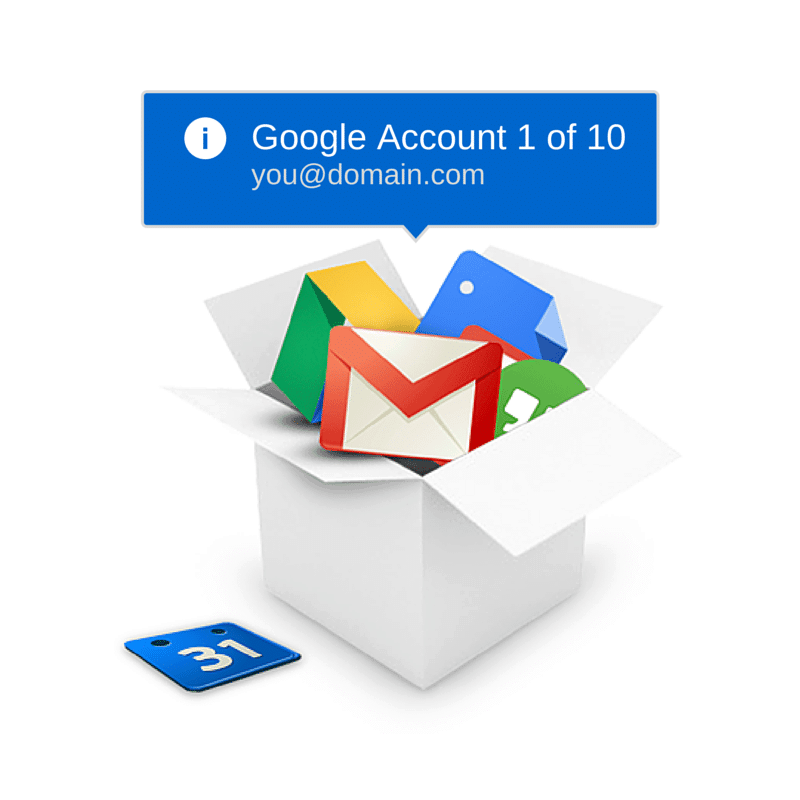
It seems like everything you do these days requires an account. Email, calendar, files, phones, apps… the list goes on and on. For better or worse, Google owns many of the places you might need an account. If you use YouTube, Gmail, Google Docs, AdWords, Google+, Blogger, Picasa, Chrome or one of their other 49+ services, you have a Google account. Google has made it so that one account will work across all their products and services. Great! That means that if you have a Gmail account and want to use YouTube, you don’t have to create another account. Your Gmail account is a Google account.
Google Accounts Can Be Tricky
However, if you don’t realize one Google account can be used everywhere, you likely created more than one Google account along the way. Yes, you have at least one Google account, and probably more. Google accounts are not just Gmail addresses. If you have a Gmail address, that is definitely a Google account. If you created a YouTube account with your Yahoo email address, that is also an Google account. And, you can be logged into more than one Google account at a time.
This is where confusion can sneak in if you aren’t careful. Have you ever gone to YouTube and all your videos were missing? What about opening Google Drive to find all your documents are gone? Well, it is likely that you were just looking at the wrong account. Here’s how to figure out what Google account you are currently using:
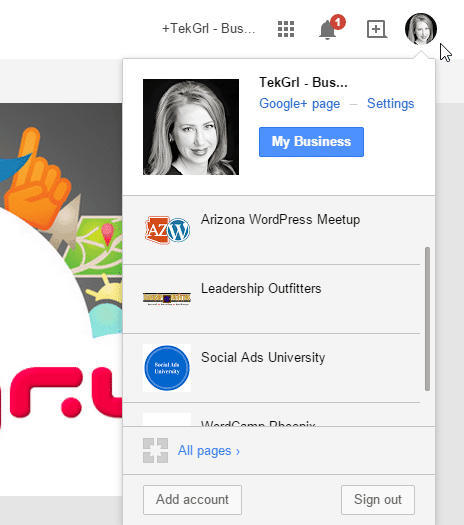
Click the picture or blue person icon in the top right-hand corner of the screen. This will tell you what Google account you are currently using. You can also use this to change your account, add a different account or sign out.
Google accounts – What You Should Do
To ensure a minimal-frustration experience when using Google services, here’s what you need to do to wrangle your Google accounts:
- Go track down all of your Google accounts. If you aren’t sure, you can enter your email address on the password assistance page. Click “don’t know password” and enter your email address. If there isn’t a Google account associated with that address, you will get an “account not found” message. If there is, then you can reset the password if needed.
- Make sure you have STRONG passwords or turn on 2-step verification. Google accounts are a top target for hackers. Don’t make yours a sitting duck.
- Decide which account you will use for what (personal vs. work, etc.), and stick to it. This will ensure consistency and minimize confusion (where are my YouTube videos? Oh, right, there are in the other account…). There currently isn’t any way to merge Google accounts, but you might be able to transfer information on a product-by-product basis.
- Get used to checking the upper right-hand corner of the screen to see which account you are using. It is also very handy to be logged into multiple accounts and just switch between them by clicking on the picture or blue person icon. You can set a different image for each Google account, and that can also help quickly identify which account you are using by just looking at the picture in the upper right-hand corner.
Got other Google account woes? Let me know in the comments.

