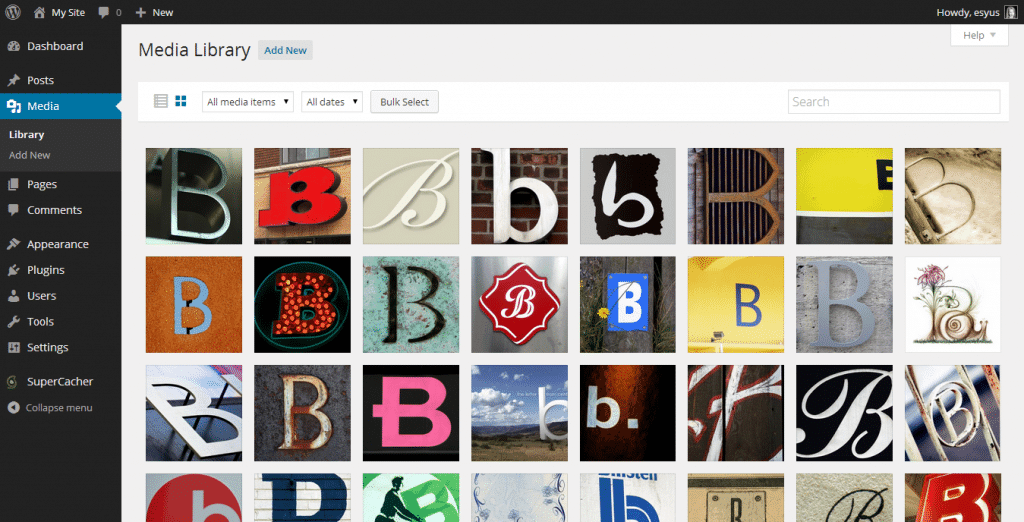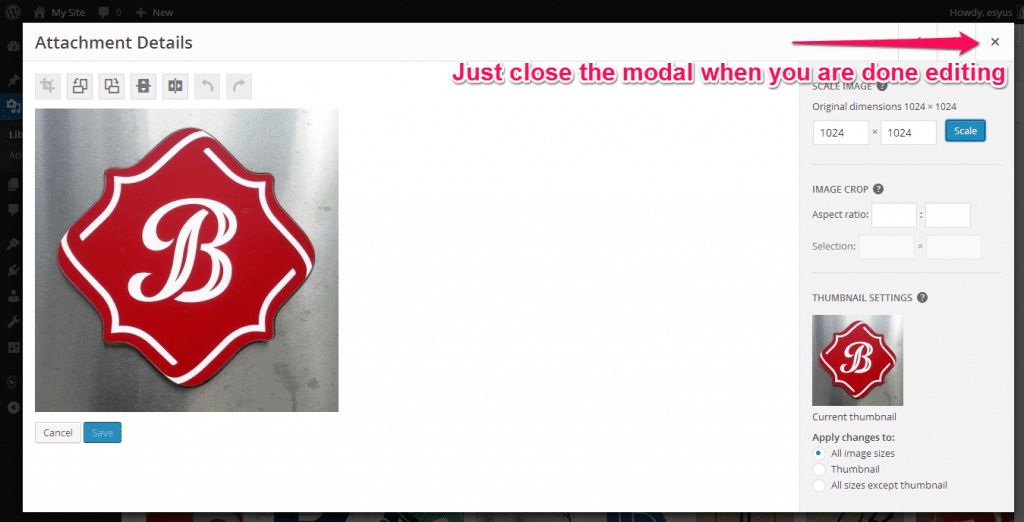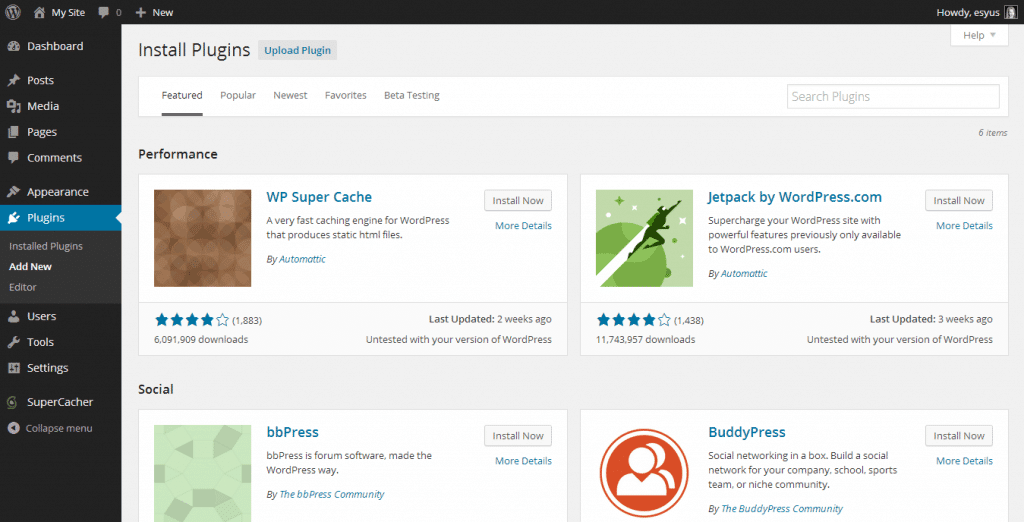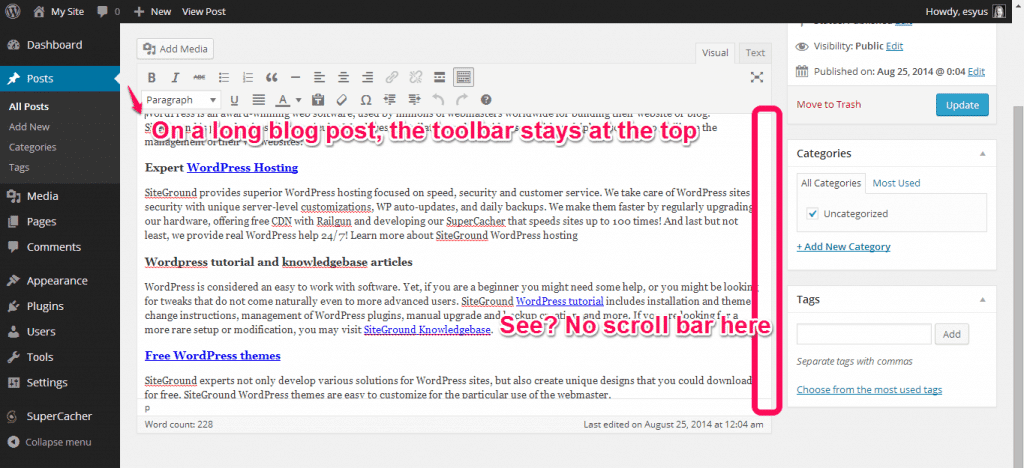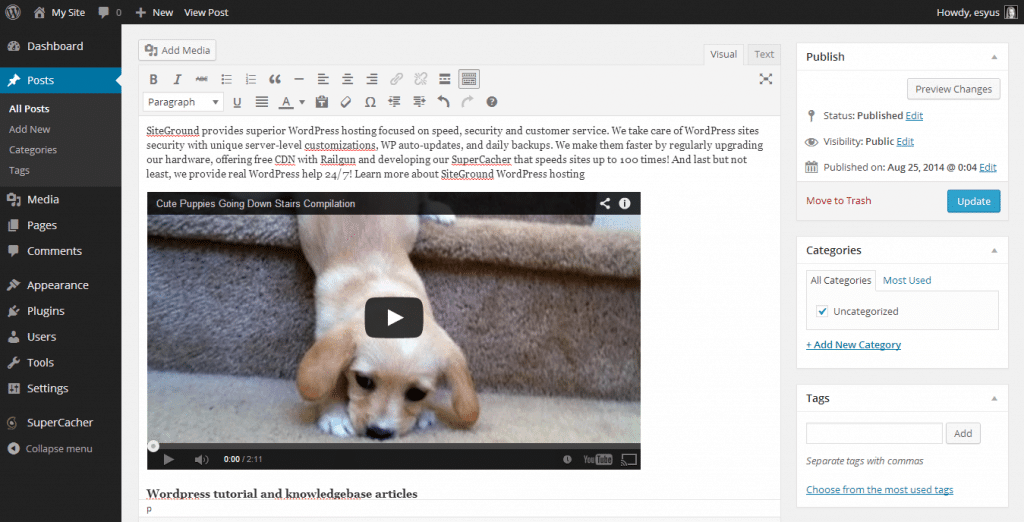What’s New in WordPress 4.0

The next version of WordPress, WordPress 4.0, is set to release August 27. Besides the usual list of bug fixes and other improvements, there are a couple really exciting feature improvements. Even though this release rolls the version to the next major number, this is just a standard “major version” release.
Those who have been using WordPress for years and years remember the days when a major version release meant potential major problems. This is no longer the case, thanks in part to the vibrant WordPress community, each release is very well tested and vetted. Additionally, releases are available to plugin and theme developers well ahead of the actual public release so those that are being actively developed are typically updated before the new version is available to you.
Just interested in the good stuff? Here’s a quick video of the yummy new features.
Visual Media Grid View
The Media library has been getting a lot of much needed love in the last couple releases. That continues with version 4.0, adding a beautiful thumbnail grid view so you can more easily find your images.
Quickly Edit Image and Return to the Media Library
When you click on an image in the Media Library it will now open a modal instead of taking you to a new page. This means you can more quickly edit the image in a modal and close it when you are done to return to the Media Library.
More Easily Find New Plugins
A new grid view and attractive icons on the Install Plugins page assist you in more easily locating and discovering available WordPress plugins. Most developers have already started adding in their “featured images,” but if they haven’t, WordPress helpfully creates one using the colors from the banner image on the plugin page.
You’ll also notice that the list of plugins is no longer divided into pages, you can now just continuously scroll and keep finding more delightful functionality for your site.
Editor Improvements – Sticky Toolbar
If you create long posts or pages, you probably have fought with the two scroll bars, one for the editor and one for the page. If you are creating a lot of content, and then need to format it, you have to scroll back up to get to the toolbar. WordPress 4.0 introduces the sticky toolbar, which doesn’t sound great, but it means that the toolbar will always be right where you need it, at the top of your post. I can’t wait to start using this!!
Editor Improvements – Preview Embedded Media
WordPress is very handy for embedding media, you can just paste a YouTube link and it automatically embeds the video. Before 4.0, you just see the link when you are in the Editor. With 4.0, the video, or any embedded media, will now show a preview in the Editor. This isn’t just for YouTube, anything with oEmbed will work, so Tweets and Facebook posts too. Here’s a partial list of places that use oEmbed. This enhancement to previews is a follow-on to an improvement in version 3.9 that brought gallery previews to the Editor.
WordPress Worldwide
A big change for many who don’t read this blog is the order in which language selection appears during install. With WordPress 4.0 language selection will be the first step in a manual installation. While it doesn’t seem like that matters much, it is a vast usability improvement that will enable WordPress to be more easily used by non-English speakers. They won’t have to try to fumble through an installation in a foreign language to get to the part when they can finally put it in a language they understand.
As with every update, be sure to make a backup before you start. Just like insurance, you probably aren’t going to need it, but if you do, you are going to save a lot of time, money and hassle if you do.