Maximize Your Time: Discover a Simple Tool to Transform Your Productivity
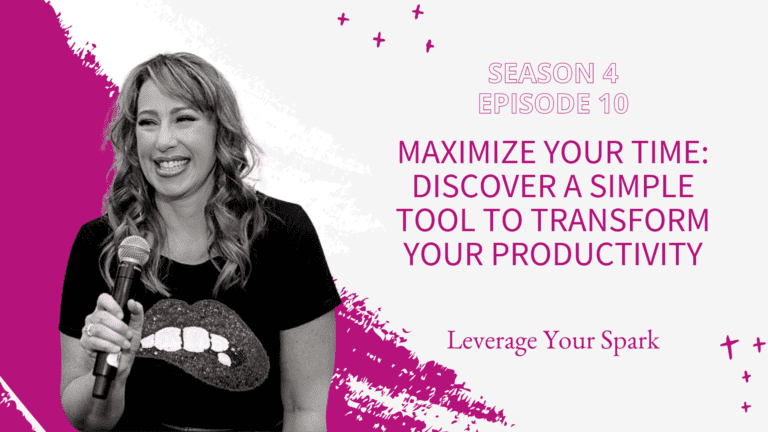
In the last episode we discussed how to amplify your time by starting with intention & strategy. In this episode, we’re going to get a lot more tactical and talk about a simple tool you can start using today to help amplify your time.
Technology is both a gift & a curse. While there are so many ways that it saves us time & gives us connection, there are equally the same number of ways that it sucks time (I’m not the only one waiting for the app to finish updating or getting distracted by the latest TikTok trend, right??)
Tools are great, but us feeble humans still have to choose the right ones. Even when we have the right tools, they can only do so much, it is how they are used that really determine their value. It is often easy to misuse tools and can be more challenging to figure out the way for them to be really useful for our unique working situations.
Unlocking Productivity: The Overlooked Power of Clipboard Managers
The reason we use any tools at all is to get a job done easier & faster, right? From a hammer to ChatGPT, the purpose of a tool is to support us in completing an action.
I think my greatest frustration comes not from the struggle or challenges in completing the actions I desire, but from knowing there is a better way, but not having the right tool or system to use. What if there was some kind of “universal” tool that could amplify some of the smallest actions you repeatedly take dozens of times a day? Spoiler alert: there is, and it might be something you’ve never even thought about.
I’ve found that some of the most effective time amplifying tools are the most simple & unsexy ones. Certainly we are living in exciting times with the release of ChatGPT 4 and the integration of AI in just about everything, that’s amazing and fraught with possibilities.
The game-changing, time amplifying tool I’m about to tell you about is… a clipboard manager. Yup, doesn’t even sound interesting, because the name doesn’t tell you how it can help you. This kind of software utility has been around since 1997, so no… not even cutting edge.
What is a clipboard manager?
Well, you know when you copy something on your computer or mobile device, and it’s only available to paste until you copy something else? The place where that thing gets copied to is called a “clipboard” and the limitation of it is that it only has 1 slot available.
A clipboard manager allows you to have unlimited slots available on your clipboard. Meaning that anything you’ve copied is still available for you to access & paste later, no matter what else you’ve copied and added to the clipboard.
A forever history (if you want) of everything you’ve copied on your device. Starting to see any possibilities?
How a Simple Clipboard Manager Can Amplify Your Productivity
Here’s how using a clipboard manager amplifies my time:
- My brain is no longer distracted by the possibility of “losing” a piece of information. If I’m shopping on my phone and find something I want to buy or know later, I’ll copy it. I have an iOS device and there’s an app called “Paste” that keeps everything I copy. It is true I could bookmark a website, or paste it into a note, or add the article to a reading list. But… that requires an additional decision or action from me. Using the Paste app, all I have to do is copy it. I can go find it later when I want to use it.
- I can be much more efficient at my work because I have the ability to quickly reference & use information from the clipboard. If there are multiple pieces of information I need to work with, I copy each of them, then can pull them out of the clipboard manager with a keystroke if I need them. When doing design work, this is very handy for color codes. When doing systems assessments, I can use the commonly referenced processes or links quickly from the clipboard.
- My probability of needing to redo work goes way down: Have you ever filled out an online form and then it fails to submit or crashes? It has happened to me enough that I get a little twinge of fear before submitting any form that is more than 5 fields. But, that passes quickly because now before I submit a form, I’ll copy any inputs so they are safely stored in my clipboard manager if the form fails & I have to fill it out again. I use this for any text or content I’ve created that I may want or need to reference again.
How a Clipboard Manager Can Supercharge Your Productivity
Likely by now you’ve already started Googling “clipboard managers.” There are quite a few options out there, but specifically I use a free program called Ditto on my Windows PC. For my iOS devices, I use the Paste app. If you happen to be an all Apple house or office, Paste works across MacOS & iOS devices, and costs something like $20 a year.
For you Android users, I don’t have a specific recommendation, but it looks like the top clipboard manager apps for Android OS are Clipboard Actions, Native Clipboard or Clip Stack.
Like a lever or a pulley, small tools used properly can really amplify your efforts, or your time. Like anything, knowing first how it can benefit you will help you put in the effort to start using the tool, and when you experience the results, it will fuel your desire to keep using it.
Need some help getting started with figuring out the software & apps you already have? I’m sharing my tracking template with you, just go to fieryfx.com/tracker to get a Google Sheets template to help you start maximizing the value of your current software subscriptions.
In the next episode we’re talking about how to amplify your effort.
Worried you’ll miss it? Do your future self a favor and subscribe to Leverage Your Spark on your preferred podcast platform. You can also subscribe & share at leverageyourspark.com.

