Mythbusters – 10 BS Facts About Email

I have a love/hate relationship with email. Not my email, mind you, but the concept and execution of email in general.
When used correctly, email is a wonderful communication tool. But, much like a good part of the English language, it is rarely used correctly. Today I’m going all MythBusters and blowing up 10 “facts” about email that are just utter BS.
BS Fact #1 – Email requires immediate attention
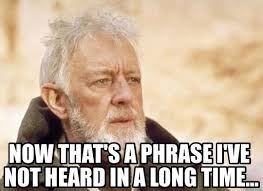 To quote Stuart Smalley, “You are good enough, you are smart enough, and gosh darn it, people like you!” You don’t need a message in your Inbox to stroke your ego. But that is exactly what happens each time we hear a new email notification. I blame AOL for starting that with the incessant “you’ve got mail.”
To quote Stuart Smalley, “You are good enough, you are smart enough, and gosh darn it, people like you!” You don’t need a message in your Inbox to stroke your ego. But that is exactly what happens each time we hear a new email notification. I blame AOL for starting that with the incessant “you’ve got mail.”
By now, email notifications evoke a Pavlovian response from you. But instead of salivating, you jump right into read-and-respond mode. Except, it is mostly read-and-move-on mode. Likely you are getting notifications primarily on your phone, and most emails require either more than a 2 minute response, or something needs to be done before you can respond.
So what is the ultimate result of being notified and giving the message your immediate attention? More of your mental space is now taken up by something that you can’t resolve right now. I’m sure that is super helpful for your focus. (if you didn’t hear it, be sure to read the previous sentence with an extreme amount of sarcastic tone and a bit of eye rolling)
Instead, turn off email notifications. Turn them off on every device. Then, schedule set times in your day to check and respond to email. Your productivity will thank you.
BS Fact #2 – Email messages must be filed
It used to be that it really wasn’t possible to actually search for an email message. Thus, in order to ever locate anything again you needed to have a meticulous filing system and every email needed to be carefully filed where it could be found again. This is no longer true.
Welcome to the age of search! I’m not sure if you’ve heard of them, but there’s this company called Google that really has this search thing dialed in. Even if you don’t use Google apps or Gmail, both Microsoft and Apple have pretty good search functionality built into their computers and their email programs.
The point is, you can move out of the 1960’s Mad Men office, where everything has to be filed, into the Minority Report office where everything is available to you at the swipe of your hand (or tap of the keyboard). Sure, you can still have folders and put stuff there if that makes you feel better. But, do you have any idea how much time you could be saving by not creating and maintaining a meticulous filing system and instead, just search?
Certainly there are some adjustments needed moving from the Mad Men office to the Minority Report office. You will have to think about messages differently and spend a little time training yourself to first go to search when you want to find something. Try it for a week. Be sure to tell me how it works for you.
BS Fact #3 – It doesn’t matter how many emails are in your Inbox
How many emails are in your Inbox right now? I’ve got 8 in mine, and that’s because I haven’t done any email processing yet today. I’m not bragging. I’m just telling you so that you know that I’m not just blowing smoke here.
You might be totally used to operating with hundreds or thousands of emails in your Inbox. But here’s the deal, that is sapping your productivity and killing your effectiveness.
It is much like a person with a messy office tells everyone, they know exactly where everything is at. I absolutely believe it. But I also know it will take way less time to get to information and do anything with it if they had a tidier office.
When you have email messages just hanging out in your Inbox, you are more likely to miss something important and you are definitely going to be guilty of what I call “email fondling.” That is, going back and re-reading emails over and over because you haven’t acted on them yet, or you forgot what it said, or you thought this was the right email, but it wasn’t.
There is no value in taking up your time and mental space with stuff you can’t do anything with immediately. Operating with anything more than a week’s worth of emails in your Inbox is costing you money.
BS Fact #4 – Email messages must stay visible if you are waiting for a response
I’m the first one to admit that out of sight is out of mind. But I use that to my advantage so I can actually focus on tasks and get them done. Email messages that I need a response on do not get to hang out in my Inbox.
Instead, you can use a service like followup.cc or followupthen.com to send you a reminder when you need to check for a response. Or put a reminder on your calendar. Or put the emails in a folder called “Follow up” and set a time on your calendar each week or every other day to go through the emails in that folder.
The point is, there are lots of options for how to strategically and effectively handle following up. Letting emails hang out in your Inbox is not one of them.
BS Fact #5 – You must respond to email immediately
The truth is, most email doesn’t require immediate attention or response. There are far better ways to communicate if an immediate response is needed, like a text message or a phone call. But, we also train people to communicate with us.
It could be that you’ve set the expectation that people can get an immediate response to email. Likely though, that is severely impacting your ability to get “real” work done in your business. And, it also makes it extremely difficult to set and enforce work hours. Which leads to overwhelm and burnout.
One way to get out of the vicious cycle is to establish set email check & respond times in your schedule and then put that information in your email signature. It could look something like this:
To best serve my clients, I check and respond to email weekdays at 10am and 3pm. If you need to reach me immediately, please call me at (XXX) XXX-XXXX.
You also could turn on an auto-responder with the same type of message if you need a way to “jump start” a communication change with the people that email you.
BS Fact #6 – Email = actual work
This is one of my favorite quotes currently:
“Email is the ultimate tool for letting other people prioritize your day for you.”
-Leerom Segal, CEO of Klick Health
Checking and sending email is not the work that is going to achieve your goals. By not controlling your Inbox, you are letting other people dictate your tasks for you. And I guarantee those tasks don’t align with your vision for yourself and your business.
One of my personal biggest hangovers from my time in Corporate America was the idea that time spent doing email was actual productive work. The truth my friends is that it isn’t. It wasn’t there and it definitely isn’t in my own business.
This meant that I had to “get real” about email and how I handled it. It meant I had to teach my clients, partners and others how to communicate with me. It meant that I had to establish, re-establish and find a way to stick to good email habits so that my business had a fighting chance.
BS Fact #7 – Email is an acceptable way to communicate in all situations
This is a personal pet peeve of mine. The reason there are many different forms of communications is because none of them is ideal for every situation. I’m a girl who doesn’t love the phone, but I absolutely will pick up the phone when I need to convey something complicated or sensitive.
Just because the “conversation” starts in an email, doesn’t mean it should continue there. This is another excuse I’ve witnessed (and used, let’s be honest). Where the conversation originates doesn’t matter, what really matters is how the actual communication will most effectively take place.
No one wants to waste time or energy. Choosing the right communication method means saving time, energy and cultivating trust because there didn’t have to be a miscommunication along the way.
BS Fact #8 – Email can fill multiple rolls
Back in the days before the World Wide Web, there was only email. At that time, email had to play every role because there was nothing else. And then, there was the World Wide Web full of animated gifs and webpages.
Now, there are web apps, software as a service, mobile apps and a lot of other phenomenal tech solutions. Email no longer has to be (nor should be) a task list, calendar, file manager, contact manager, scheduler, client database or anything more than just a message delivery mechanism.
The ultimate mis-use of email is using it as a task list. By not separating your to-dos from your Inbox, you are inviting distraction and ineffectiveness because you have to keep re-reading the same emails to figure out what you are supposed to be doing. And then a new email comes in and you read that.
There are so, so many great options out there for task lists/project managers. Even paper & pen is a far better choice than your Inbox for a to-do list.
BS Fact #9 – Email address = email account
I’ve honestly lost track of the number of email addresses I have. I think it is somewhere around 15 or 18. The reason I don’t need to know, is that I only have 1 email account. That is correct, a bunch of email addresses, 1 email account.
Here’s how that works, if I have an email address that does have an account with it, like a Hotmail account, I forward my email from that account to my 1 account. If I need a new email address, say for a new business venture, then I just create a forwarding address. Those are typically included free with your domain and they are email addresses that forward to another address.
That works terrific for receiving email. But I also need to be able to send from all of my email identities. No problem. You can either use the sending server (SMTP) provided by your Internet Service Provider or you can setup a Mailgun account.
Here’s the key takeaway – you should have different email addresses/identities and they should all be branded (no gmail or yahoo addresses for business). But, you should only be checking and sending email from 1 account.
BS Fact #10 – All email accounts are created equal
I believe that everyone should check and send email from just 1 email account (okay fine, 2 if you want to separate business and personal). But it does matter, a lot, who hosts your email account.
Just because you have or pay for an email account, does not guarantee that you will receive all the email sent to you. Or that recipients will reliably get the emails you send to them. Your email service provider is responsible for deliver-ability of email, and not all email service providers are good at this.
For my money (and business), there are only 2 “real” email service providers a.k.a. email hosts. Google or Microsoft. Do not host your email with your website host. Website hosts are good people, and typically they are experts at website hosting. But, they are not, nor should they be asked to be, email hosting experts.

