Track Customers and Sales in Gmail

 Ah email, it becomes the default place for everything – the to-do list, customer tracking, event information and so so, so much more. Obviously your Inbox is not the ideal place for trying to manage customers, that is why CRM (Customer Relationship Management) software was invented. However, Streak is just the glue to bring CRM-level tracking to your Gmail.
Ah email, it becomes the default place for everything – the to-do list, customer tracking, event information and so so, so much more. Obviously your Inbox is not the ideal place for trying to manage customers, that is why CRM (Customer Relationship Management) software was invented. However, Streak is just the glue to bring CRM-level tracking to your Gmail.
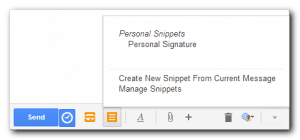
Currently in Beta and free, Streak lets you use your emails to create “boxes” for customers (or issues, or other stuff you are tracking) and then define your own pipelines for those boxes. So, you can have a sales pipeline and a customer issues pipeline to ensure that issues get resolved – or whatever else it is you need to track. There are also some other neat features like scheduling emails to send later and snippets, which let’s you easily save and reuse your common responses.
If you have been struggling to keep organized in tracking emails, responses and follow-ups; give Streak a look.

