Stop Hating Your Passwords
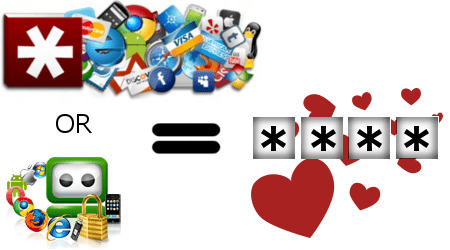
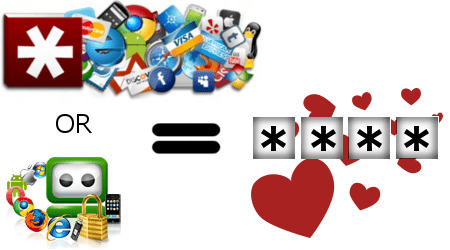 Everyone loves to hate passwords. It seems like just about the time you can remember one, it is time to change it. Even some of the password tricks we use to cope with creating and using passwords are no match for today’s Internet villains (check out this article from Lifehacker).
Everyone loves to hate passwords. It seems like just about the time you can remember one, it is time to change it. Even some of the password tricks we use to cope with creating and using passwords are no match for today’s Internet villains (check out this article from Lifehacker).
So, how do you keep your information safe using completely unique passwords and still be able to access it without having to reset your password every time? The answer is: get a Password Manager. And no, the text/Word/Pages file saved on your computer that you have so cleverly named “Grandma’s Recipes” is NOT a password manager. And neither is the tattered scrap of paper you keep in your desk.
There are several really great, and some free, Password Manager programs available that will not only remember your passwords, but also help you create very secure passwords. The other advantage of using a Password Manager is that the keys to your digital life are encrypted against prying eyes and available to you on all of your computing devices (yes, even your smartphone!). Right now, if something were to happen to your computer, “Grandma’s Recipes” would vanish and you would be stuck desperately trying to remember the answers to your iTunes and banking account password reset questions.
The top two Password Managers are LastPass* and RoboForm*. LastPass has a free version, but if you want the mobile app, it will cost you $12/year. RoboForm has been around a long time so it supports lots of platforms and is a bit more polished (and thus easier to use) than LastPass. RoboForm has a free trial and costs $29.95/year. I’ve been a RoboForm user since 1999. There are also several other major players to choose from: KeePass, 1Password, SplashID and Dashlane. The right one depends on your particular needs and computing platform(s). Check them all out side-by-side with this comparison chart.
It really is that easy, just get a Password Manager and start using it. Frustration, aggravation and exasperation regarding passwords will be a thing of the past (and your digital life will be better protected).
How are you tracking your passwords? Do you have a password manager you like? Let me know in the comments.
* denotes an affiliate link. If you end up purchasing, I get a benefit at no additional cost to you.

