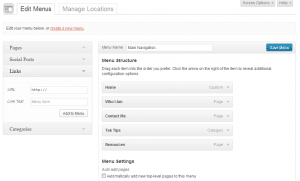Get in the Know – WordPress 3.6


Oscar Peterson – namesake of WordPress 3.6
This month, WordPress released “Oscar” (no, not the Grouch – a.k.a version 3.6) into the wild. Originally slated to launch in the spring and contain workflow enhancements, this version went through quite a few iterations before finally making its way to release. As always, be sure to backup before installing the update. Even though this is considered a “major” update, it has been pretty thoroughly tested (two beta tests) and thus the probability of it breaking something on your site is low (but still backup – seriously, just do it).
Once you’ve updated, here is the rundown of what to check out:
Improved Menu Interface
Being able to customize your menus is one of the most powerful features of WordPress. Now, it’s easier to use and understand. Those with pretty simple menus won’t see too much difference, but if you have many custom post types, taxonomies or other extended features you will certainly appreciate the updated design and will have to do less scrolling now that each section can be collapsed. You might also notice there is a second tab in the Menu section – locations of the menus are now managed separately since they can be part of your theme, or put in widgets.
Better Autosave, Revisioning and Login After Timeout
I don’t know anyone that hasn’t gotten interrupted while writing a blog post. You get distracted, or maybe there is a glitch with your browser or Internet connection, and then that brilliant summary paragraph and genius edits you just made are *POOF* – gone. Even though WordPress did have autosave and revisions before, they couldn’t be counted on, and trying to make heads or tails of restoring a revision was a hair-pulling event.
With 3.6, WordPress now autosaves every 15 seconds, so if something does go wrong, you likely won’t lose much of your work, if at all. Another improvement is “modal logins.” What that means for you is if your session times out while you were distracted, WordPress will show you the login box right on top of the page you were working on. Once you login in you can get back to where you left off – no need to leave the page. And finally, post revisions now give you a detailed breakdown of the changes between each revision and let you scroll back and forth through time to see specific modifications. Now you can actually figure out which version you need.
New Default Theme – Twenty Thirteen
Each new version of WordPress introduces a new default theme. Twenty Thirteen is different from its siblings not only because of the notably bold colors, but more for what is “under the covers.” This new default theme showcases the use of post formats – essentially different layout/designs for specific types of blog posts.
Video, Quote, Status, and Chat as well as Standard post formats are included in the theme. The post format styling is carried over into the post editor, so when you change your post format you’ll see the styling change as you work. Post formats are shown using icons throughout the dashboard. Twenty Thirteen is also responsive (that is, will resize based on the device – so mobile-ready) and fully accessible for those that can’t browse the web by traditional means.
Blah, blah, blah – Tired of reading and want to just watch instead?
Here’s the “official” video:
Can’t get enough? Check out these other articles:
WordPress.org Blog Post
What’s New in WordPress 3.6 | wpbeginner.com
WordPress 3.6: What’s new, and why it matters | Lynda.com Blog