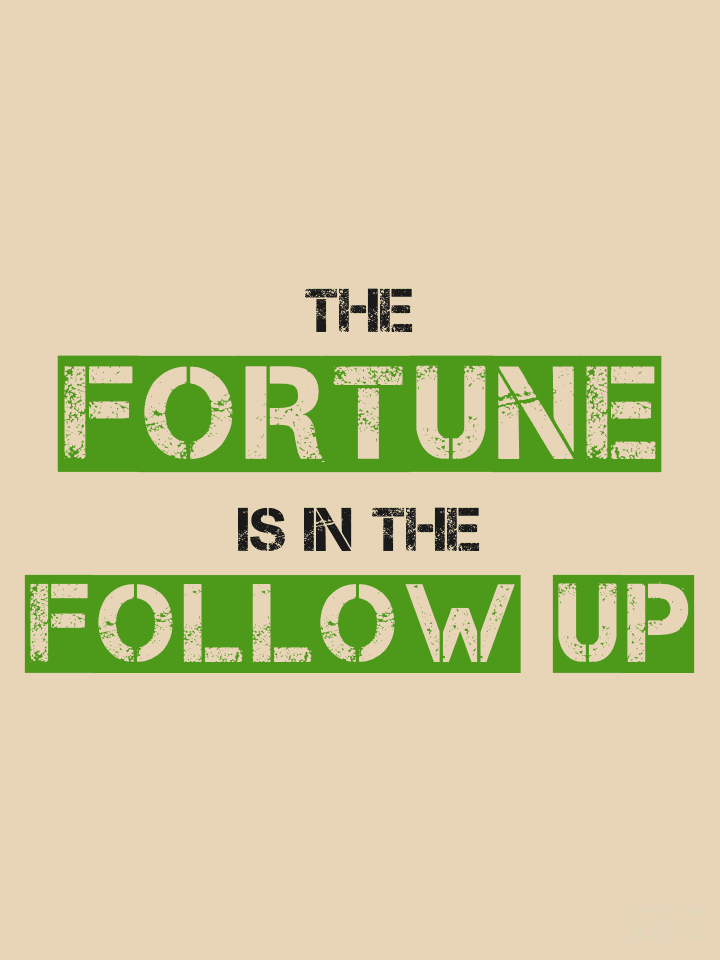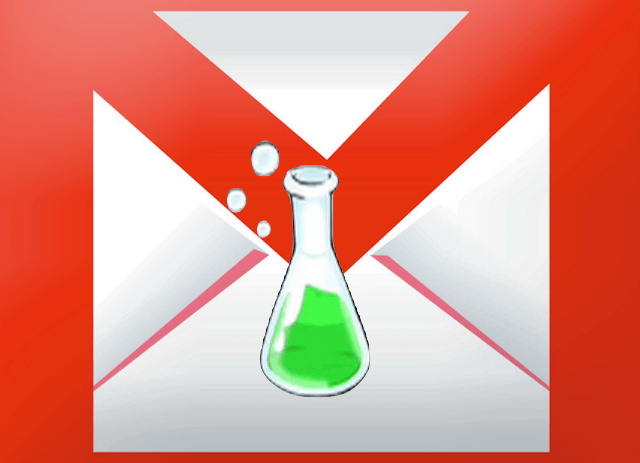Gmail
I cringe every time I am handed a business card with a Gmail address on it (don’t even get me started on AOL addresses). A core part of being in business is creating and promoting your business brand. You want potential clients to think of you when they need services like yours. You need them…
Read MoreShortcut keys, hotkeys, keyboard shortcuts – by any name they are one of my favorite hidden gems in any program. One every Windows user is probably familiar with is Ctrl+Alt+Del. However, they are not just for crisis, these key combinations let you keep your hands on the keyboard and navigate your way around any app…
Read MoreWe all have very specific preferences when it comes to email. What program we use, how we like it arranged, how new email is handled, etc, etc. Typically, once we start using email a specific way, we don’t want to change it. It’s human nature to not like change. It’s why there are still people…
Read More[updated 03/24/21 for Google business email new name, updated 05/04/2017 to include screenshots, updated 12/16/2014 to reflect changes in the settings] Gmail is a fantastic tool for managing all your emails, and email addresses. However, it can prove a little tricky when calendar invites are sent to an alternate email address you own that you’ve set up…
Read MoreOnce upon a time, I was an Outlook-fanatic. I used it for years and years, I knew every setting, every hot key – I was a productivity machine using it to deal with all my email. Then one day, I went to work for a company that didn’t use Outlook. In fact, that company officially…
Read MoreI’ve talked about Streak before, but this video is a more in-depth look, showing Streak in action and covering all the basic parts. Darlene Cary and Deena McKay joined me for this On Air Google Hangout to learn about Streak and ask me their questions. If you don’t care about the live action, here’s just…
Read MoreFor me, remembering to follow up is a hard thing. Sure, I can create a task or appointment, but those follow up appointments and tasks tend to get lost in the avalanche of actual meetings and urgent to-do items. Plus, following up is usually something that needs to be done at a certain time. I…
Read MoreDid you know there’s an alternative in Gmail to sorting by sender? Obviously, Gmail doesn’t do that (sorry Outlook fans). If you are looking for all emails from a specific sender, here’s a FAST way to get that done: Google Does Search Best An awesome thing about Gmail is its super-duper search capabilities. However, it…
Read MoreAh email, it becomes the default place for everything – the to-do list, customer tracking, event information and so so, so much more. Obviously your Inbox is not the ideal place for trying to manage customers, that is why CRM (Customer Relationship Management) software was invented. However, Streak is just the glue to bring CRM-level tracking…
Read MoreIf you are a regular Gmail user you are probably already familiar with Labs. Per Google, “Labs is a testing ground for experimental features.” For you, Labs is a way to further customize your Gmail experience and can be very handy – especially for those who have favorite features of other email programs (I’m talking to…
Read More- « Previous
- 1
- 2
- 3
- Next »